As you can see, my blog banner is on the upper right corner! -> Here are the instructions on "HOW?!?!" to put it on your site! XD
- First of all, you need to know the HTML/ Java Script, so here! XD
- <a href="http://www.Marlins1fan1InClubPenguin.blogspot.com">
- <img src="https://blogger.googleusercontent.com/img/b/R29vZ2xl/AVvXsEgXS4EKe7ZHZc4cK21QBd8KhpOFDTXV2SxTsE9PrHEtRxqTTmxel3al1J9MmyC0QUKHBn9Zwi4z0pDBKZ3T1YK9fW8x2zmC-Yn29djPWCBQ5mguMO3VXhDrprb_DWJOiEsmuOXC84a368iO/s1600/Untitled11122222.png" />
- </a>
- Then, you click Design then Page Element then Add A Gadget and put the link on my blog!
Then, click on HTML/ Java Script And put in the code!
In return for doing this, I will put YOUR blog on my blog list! Then many people can visit your blog AND mine! Its a win=win!
NOTE: Please comment that you put it on your site PLUS the address! Then I can know what address to put on my blog! Thanks! Waddle On! XD




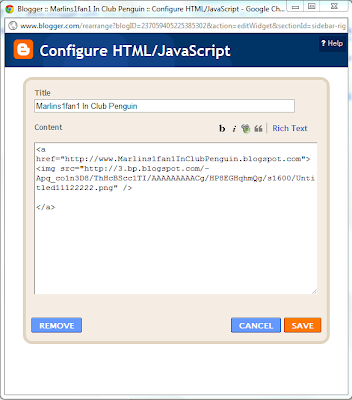

No comments:
Post a Comment
Remember! Your comment will be reviewed! If you 1. Swear! 2. Be inappropriate! 3. Advertise for your site! This site is protected with Moderators so if you do those you will be reported!